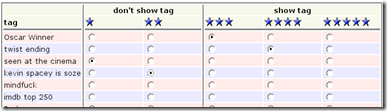Preface
For some time now, there has been some great interest in what various vendors have been planning for ‘devices of fourth kind’ i.e. devices which are a notch above the processing capabilities of a handheld and a notch above the limited mobility of a difficult to carry notebook or immobile desktop. Apple CEO Steve Jobs recently summed up the popular netbook solution (to widespread cheers from audience) as something which was “better at none” and went on to bill iPad as the solution. A month down the line, media and experts have pointed out too many loopholes in iPad for it to claim this title easily.
While far from over, the race for ‘fourth kind of device’ is not going to be the last such race. I suspect the problem is deeper than this.
Problem
Without further ado, I state the problem as thus: "We currently lack an efficient resource - software as well as hardware - that can be efficiently scaled up or down to meet customer requirements”. We do not need to look much beyond than our handhelds and computers (of any kind) to understand this, each tech-savvy person today has at least two pieces of what we shall refer to as resource. These two pieces of resources while essentially perform the same basic tasks but yet cannot be merged together to work as a single unit, nor can any one of these be further split into two pieces of resource to work independently. Now replace word ‘resource’ in above sentence with either software or hardware and read it again. The resources referred to above can be ones on your handheld devices, notebooks, netbooks, iPads, desktops, calculators or any other computing device. Each of these devices has a piece of software and hardware on them none of which can either be merged or split further.
The problem therefore is to find a method by which software and hardware resources of a system can be easily scaled to market requirements. Frankly speaking, we have been doing a pretty so-so job at this. New flavours of resources have often been reinvented from scratch (case in point being App Store, mobile development frameworks, mobile processors) or concocted from existing solutions (like netbooks from notebooks or operating systems for notebooks). The problem in this ? While reinventing from scratch costs development effort, it also tries to rebrand an existing solution for a problem that needs a new solution. Deriving from existing solutions seems right at first glance but can miss out on the fact that different form factors have different user interaction models and may require sufficiently different interfaces.
Solution
If I tell you the solution, I would have to kill you ! Data warehousing concepts attack this problem for compute farms and servers but not for mainstream customers. Parallel computing is another step in this direction but still in its nascent stages when it comes to being applied for scalable computing. Lenovo U1 is perhaps first device of its kind which tries to solve the problem of scalability.However much more can be done.
While the problem is too complex to be solved singlehandedly, it would require a redesign of hardware resources as we know them today. Instead of being monolithic designs, they would have to afford themselves to modular designs. In shorter run, we can expect more devices like Lenovo U1 and usage patterns like Air Mouse to emerge. It would be interesting to see how software resources are redesigned in such environments. It is still unclear if they would also go the parallel route or continue being developed in branches.
Disclaimer
The above thoughts are an original work of author and copyrighted. Author welcomes feedback / comments / views from all.