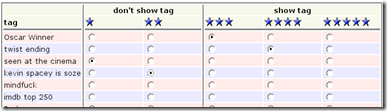It is funny how less than ten years ago I did not know what a computer was and actually took a course to learn MS Office. Then sometime in 2002 when I got my first computer, I remember the first software that held my attention was Borland Turbo C++ compiler, not because of its enticing blue screen but because I could not figure out how to exit it !
Hopefully I have come a long way since then, considering I have taught basic computer course to little kids under STF. Over a period of time, I have come to like a bunch of software and time and again I am surprised to see when i come across people who have not even heard about them. These softwares are instantly liked by anybody who uses them (or at least by me !) and are like those cute kids that you bump into once in a while. You simply like them ! So here is a list of ten softwares that I have come to like over the years that I have used them. Below each software is the year since I have been using them and the source which initiated me into the software.
Disk Manager by Broken Cross
Every wondered which one of your removable medias had that favourite song or movie or game of yours that you were having trouble restoring. Disk Manager could just be the solution for that, it automatically indexes each and every file on any removable media of your computer. So even when the CD/DVD/removable HD may not be connected to your computer, you can find out in matter of seconds which disk has what stuff on it. I even use it to store contents of my fixed hard disks. During a recent hard disk crash, it helped me figure out which all data/SW I had not been able to recover.
Dropbox by Dropbox
2009/Online search
The magic of some softwares is that they make you wonder few months into their use how did you manage without them. Dropbox is one such software. It adorns multiple hats, data synchroniser, data backup, online storage, revision control and the list goes on. In the short span of 1.5 years that I have started to use it, it has helped me survive my HD crash, allowed me to collaborate on my publications and thesis with my professor, synchronised my workspace across multiple computers and provided me 5GB of free hosting space (out of which 3GB came from referrals that I made). No doubt there is a bunch of MITians behind this tool.
Editpad by Jan Goyvaerts
2003/Online search
Yes, even in this age of productivity tools, you still need to type in plain text. Reasons could be as varied as grocery list to list of project ideas. And while Notepad is as basic as a text editor gets, it does not cut the mark when you want to handle multiple files or do some serious search and replace. Editpad is probably one of many contenders for a decent text editor but I have been loyal to this software.
jetAudio by COWON Media Center
2002/Self
“Umm where are your songs running from ?”, “Hey I like the way songs fade in and out in your computer” & “Wow that video looks so better on your screen” are some of the compliments that my main media software has received over the ages. I still remember the first time I saw jetAudio when it had a different tile for audio, video and disc player. But it had an amazing (far better than WMP) playback quality, had keyboard shortcuts (which means I can completely control the playback using key combos) and VLC-like ability to play any file based on codecs. These have been the main reasons why it still remains the default player for ANY media file on my computer. Over the years, jetAudio has got a major face uplift and with many new functions added (try tag edit & crossfade features) its free version can give many paid media players a run for their money.
RocketDock by Punk Software
“Wh..what was that ? That thing that appeared out of nowhere !” No it is not Superman, but PC guy’s The Dock equivalent. I know Windows allows you to create toolbars but nothing is more intuitive and CHI zen-ish than having an app launcher pop out of hidden ends of your screen and leave as quietly as it appeared. RocketDock is perfect way to launch tools that you access frequently.
SequoiaView by Technische Universiteit Eindhoven
2003/Self
Hey you, yes you over there ! I know you probably have close to half a Tera Byte of storage on your computer and hence you feel justified in not deleting stuff ever from your computer. But remember that’s how everybody felt when they got hard disks with dozens of Giga Byte in them. How wrong they were !
Nope this next tool of ours is not an automatic file remover that removes files from your storage. But it gives you a visual snapshot of your disk usage, colour-coded by file extensions, filtered by various parameters so those hard disk guzzlers can no longer hide in obscure folders. Being an disciplinarian, SequoiaView has helped me to time and again remove locate and remove unnecessary files from my computer.
Snipping Tool by Microsoft
2008/Came with MS Vista Ultimate
As a webmaster, often I would need to take snapshots of specific regions of screen. Now probably there exist many tools to achieve this but this inbuilt tool from Microsoft in MS Windows Vista and above has kept me happy because of its minimalist interface and fabulous flow.
Streets & Trips by Microsoft
2008/Won in MS CPC 2008
Now I know ever since Google unleashed AJAX experience on Google Maps, Web and mapping softwares are no longer the same, but when I am aboard a bus from place A to place B with no internet access on my phone or laptop, it is Streets & Trips software by Microsoft which helps me figure out my way and whereabouts. This tool is the least used tool in this list but has been of immense value.
TClockEx by Dale Nurden
2002/Self
Early on into my PC usage, I was not satisfied with the default clock on Windows and needed some customisation. TClockEx has been adorning my start bar for eight years now displaying my clock in MS Comic Sans 9pt with a ‘$’ in between date and time. Apart from fulfilling my vanity requirements, it has a neat calendar view & also provides a view of memory/CPU usage.
TeamViewer by GmBH
2009/Online search
Remote desktop access is not a new topic, nor is the list of tools offering it short but TeamViewer struck me in what all it offered for free and the amazing UI. For an year, I used this software to access my personal laptop remotely from my college machine and boy was it exciting.
Hey, you said ten softwares, then why are we moving onto 11th one. Because it is free silly !
Free Studio by DVDVideoSoft
2010/Online search
The most recent entry in this list is a suite of a bunch of tools that come handy so often but surprisingly do not have a single tool that offers them all for free. Ranging from performing media file format conversion to downloading media in various formats from online sources, Free Studio is now a one-stop tool for my various media conversion requirements.
DISCLAIMER: All softwares are copyright of respective copyright holders and no infringement is intended. This entry captures my personal experience with these softwares and individual experiences may vary.